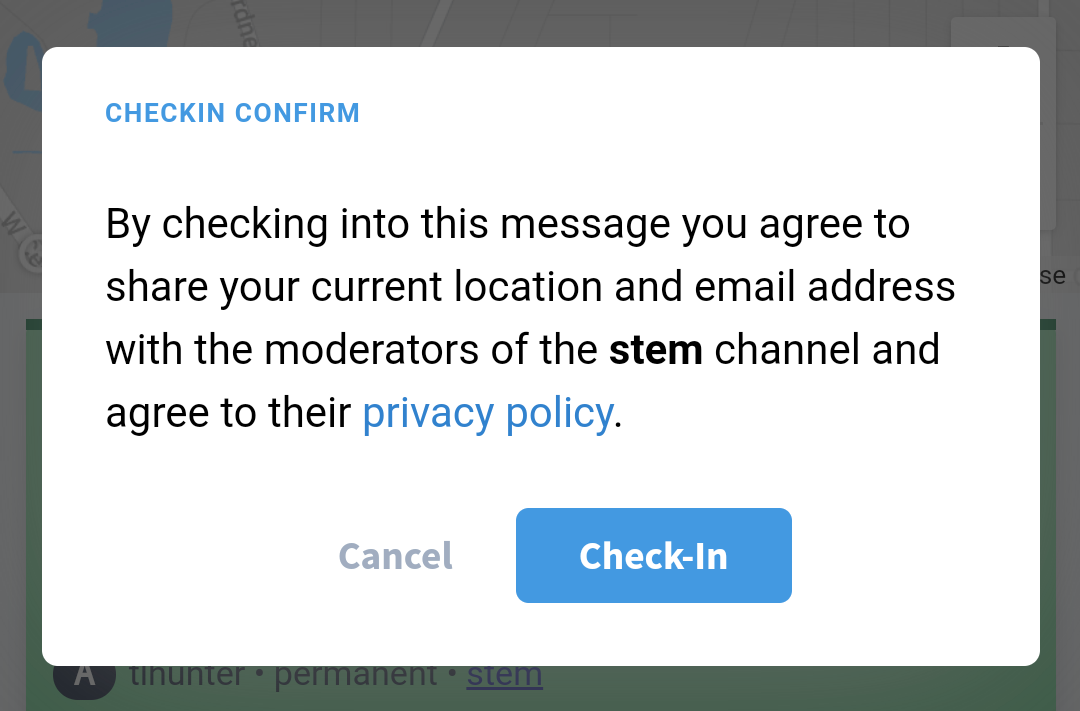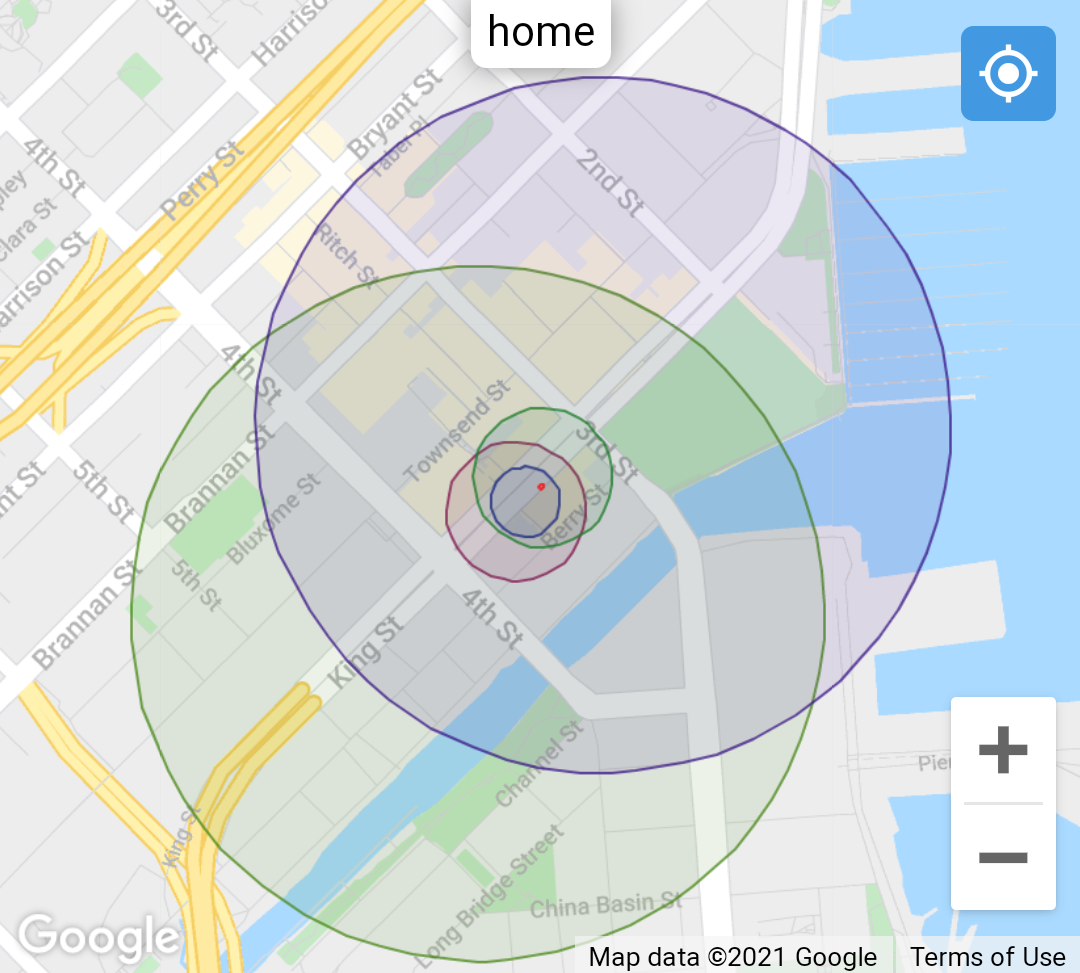
Map Buddy
It's more than just chat.
Map Buddy allows users to communicate based on proximity. But, messages aren't the only thing that can appear on a map.
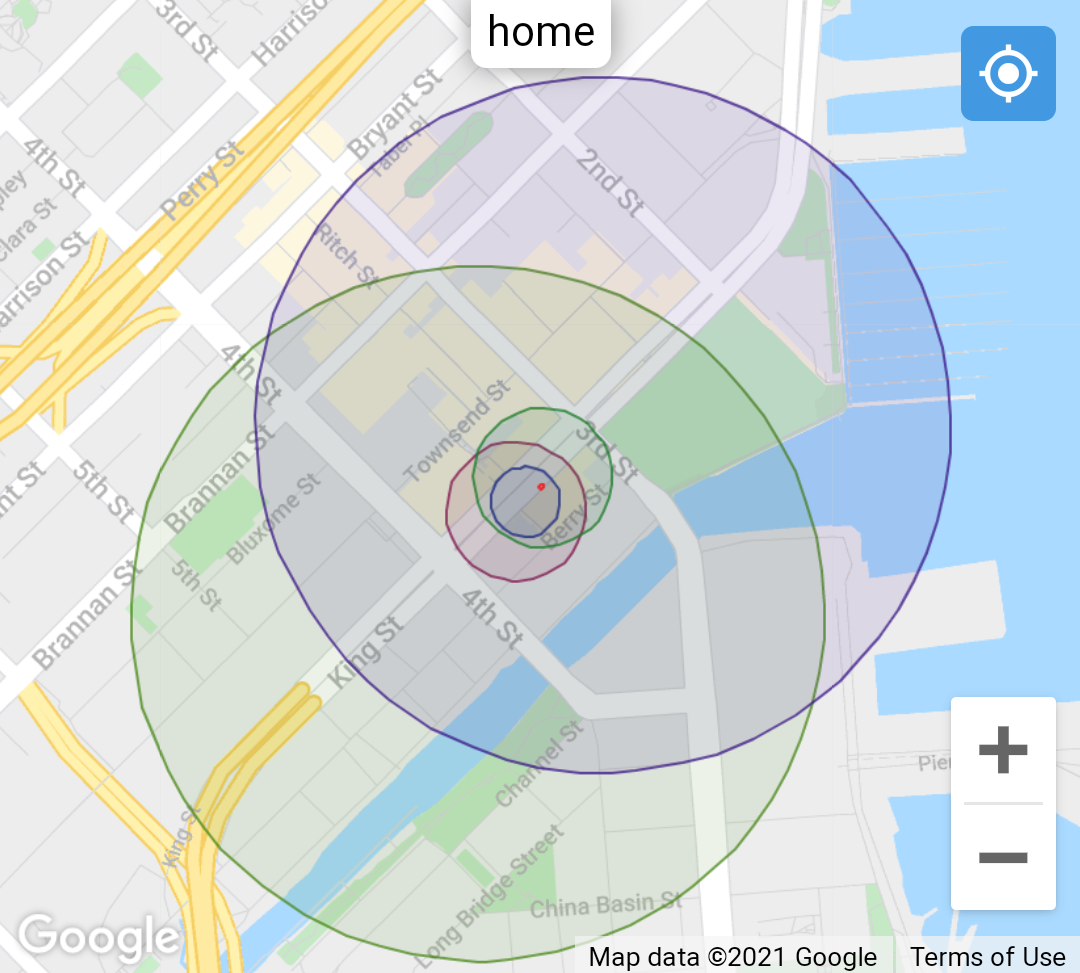
Map Buddy allows users to communicate based on proximity. But, messages aren't the only thing that can appear on a map.
Maps are topics that users might find interesting. Caffeine aficionados might enjoy coffee while college freshman might peruse stanford-campus-tour.
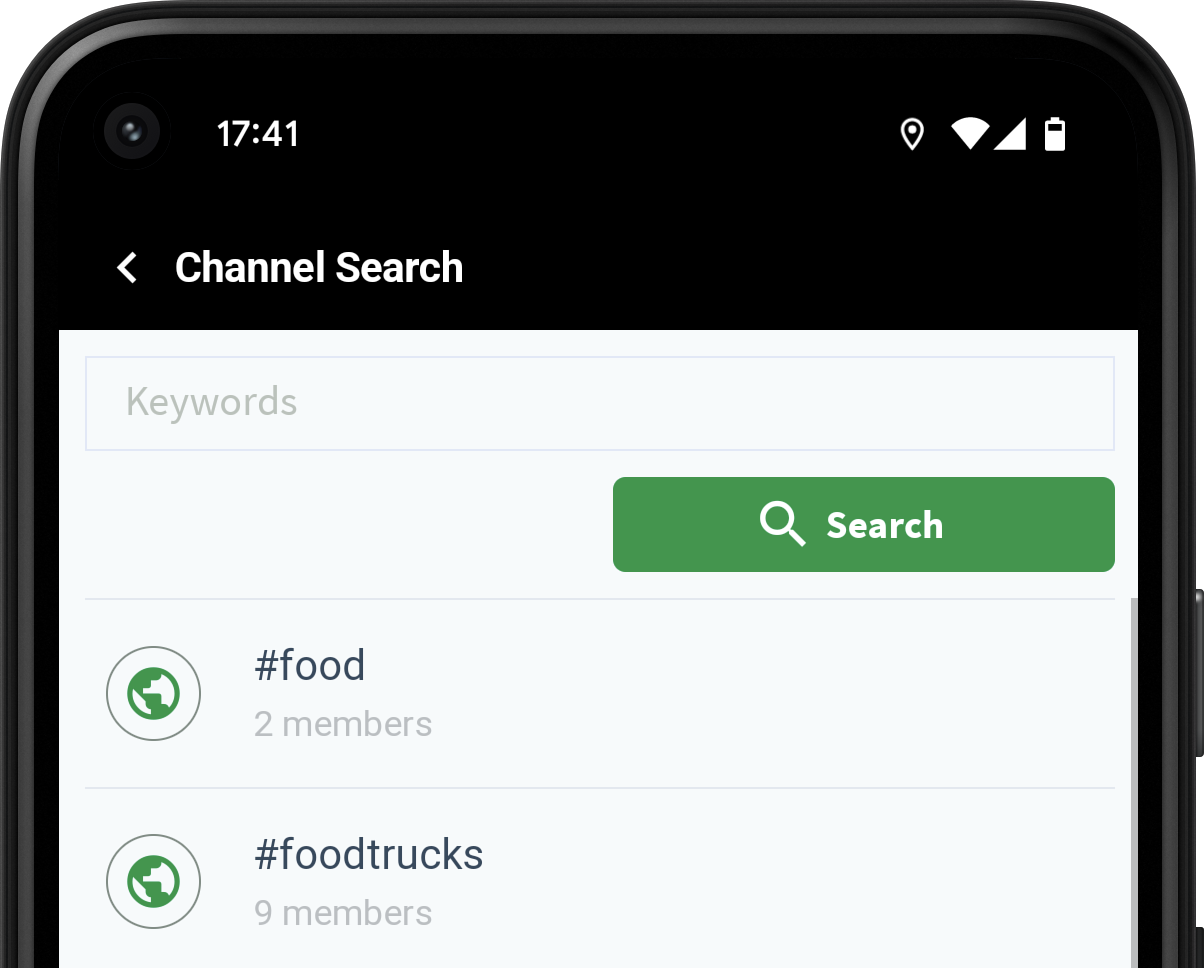
Search for your hobbies to find maps that are relevant to you.
Posts from maps that you subscribe to are available on your home screen.
Maps that are popular in your area are automatically listed in the suggestion section.
Anything that appears on the map is considered a post.
Posts can be small whispers, loud shouts, and a few levels in-between.
Choose where your post will appear by selecting a map from the dropdown.
A whisper (L1) is visible for 2 years with a range of 10 meters, while a shout (L5) is visible for 1 hour with a range of 10km.
You can also select if your message is considered NSFW, and even disable replies.
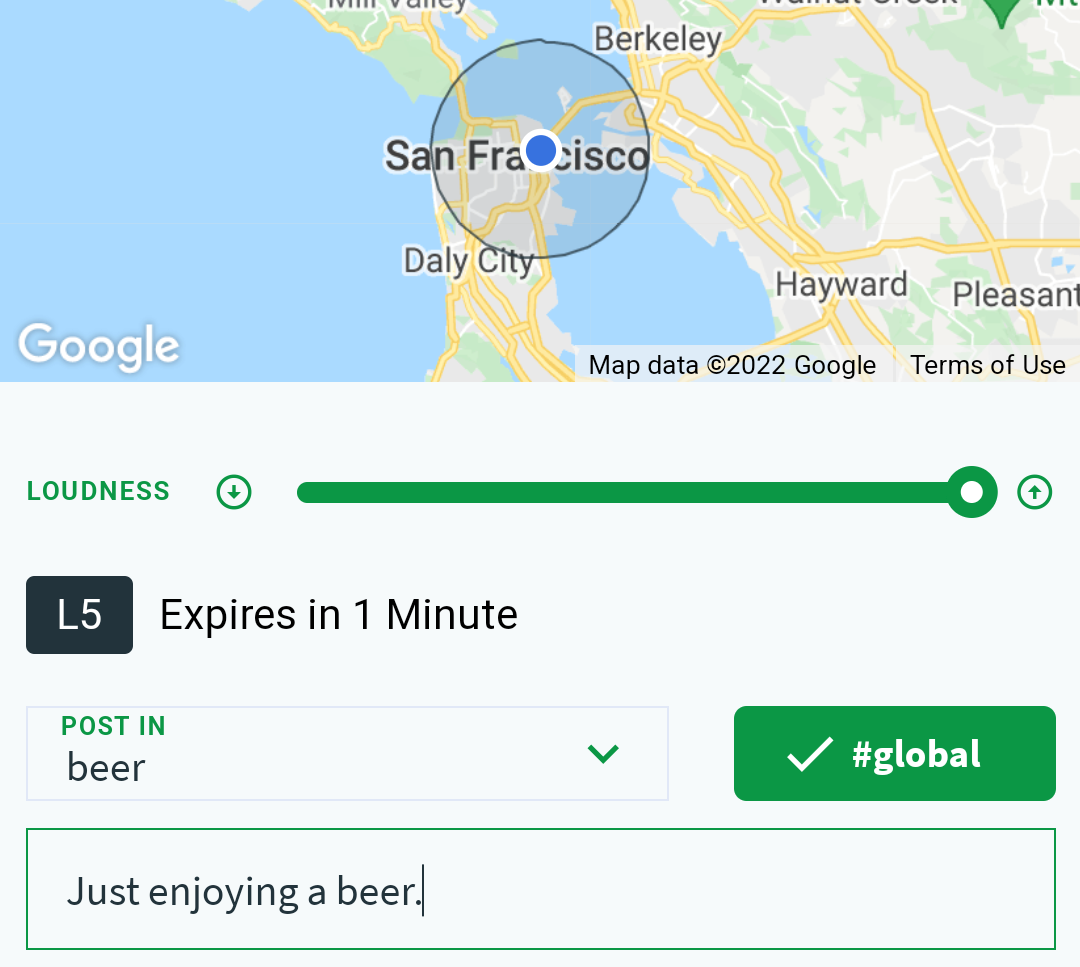
Posts can contain additional capabilities that allow them to be interacted with.
Visit a website, get driving directions, and much more.
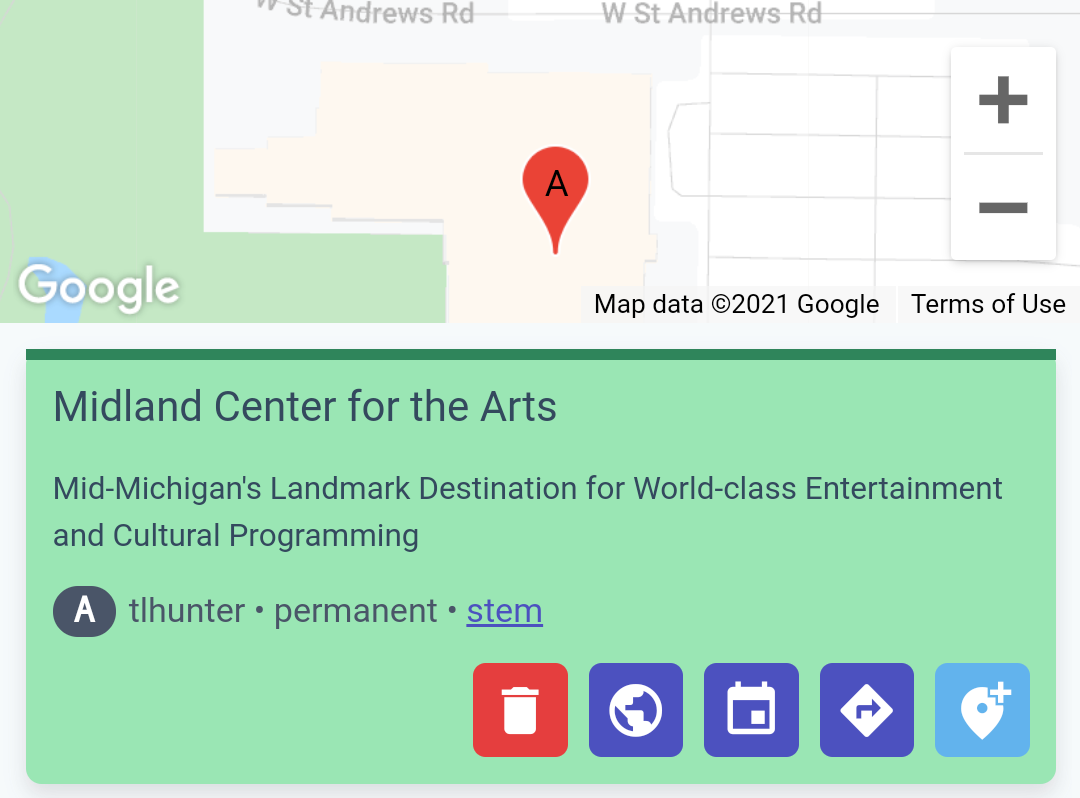
Users can choose to check-in to special posts. These posts have a configurable range; checking into a store might require 10 meters or checking into a farm might allow 1km.
Admins get reports of who checked in, what locations they checked into, time of check-in, location of check-in, and email address.
Get Time and Location
Must Provide Terms
Access Email Addresses
Consenting Users Only